

Control and Automate SAP Transactions Without SAP GUI
Until now, most SAP applications and processes in companies have been used classically via transaction calls in the SAP GUI. Data entry via the GUI is basically not self-explanatory for most processes and requires time-consuming user training. The input screens are often confusing and peppered with technical fields and menus. Particularly in the case of complex transactions such as HR master data maintenance, user frustration is often high and familiarization is a challenge that consumes time and resources.
If, in addition, data needs to be exchanged between SAP and other applications or systems, manual double maintenance is usually necessary. SAP does not allow easy data exchange with third-party systems "out of the box". Errors, inconsistencies and a low level of automation are the result. All these problems can lead to inefficient business processes and thus significantly affect a company's productivity and profitability.
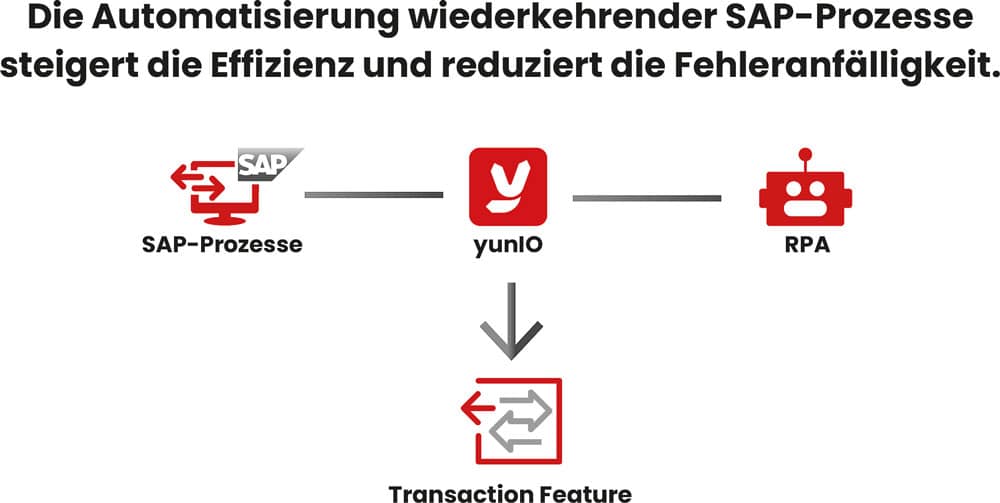
A tool that enables full automation of SAP transactions is the new Transaction Feature in yunIO, the process integration interface solution from Theobald Software. It is a no-code connector for designing, automating and integrating SAP processes with cloud applications and platforms. The feature is unique in its functionality as it enables users and power users for the first time to control and automate SAP transactions and processes outside the GUI.
The component enables companies to configure and parameterize frequently used SAP transactions and thus make them available for external invocation in the cloud. The topic is exciting and relevant for all SAP-using companies that want to integrate and automate their SAP processes with the cloud. SAP transactions are accessed via a specific technical protocol that allows SAP to be accessed directly via the yunIO Designer - just as if working in the SAP GUI. The advantage is that transactional processes familiar with this approach can simply be run analogously in yunIO Designer, saved, and deployed as a web service.
Transactions outside SAP
It is then no longer necessary for such recorded transactions to be executed directly in SAP. They can then be made available via customizable applications and interfaces in the familiar cloud environment or in the employee portal. This extends the field of users to those who do not have SAP access themselves, nor in-depth SAP knowledge, as integration with yunIO also simplifies the complexity of an SAP process, for example through fewer input fields and individual field names. The development effort of SAP integration projects can be minimized with yunIO and the transaction component, one gets presentable results very quickly.
The integration of complex business processes executed by business users is enabled by the solution, as is the complete automation of routine tasks, which is also known as Robotic Process Automation (RPA). For example, when entering personnel data, users can avoid certain data entries by reading the relevant information from the personnel sheet via AI and passing it to yunIO and the pre-created transaction service for transfer to SAP. Microsoft offers excellent and steadily increasing possibilities for such processes with its process automation solution Power Automate. The time required for manual entries is drastically reduced by such automations, efficiency is increased and at the same time the risk of errors due to data redundancies is minimized.
The transaction feature on a no-code basis goes beyond the functionality of the classic SAP transaction recorder, which is technically much simpler and has considerable limitations. With the yunIO Transaction Feature, users can also implement more complex transactions, such as HR master data maintenance and the execution of personnel actions.






