Completely without complex DMS
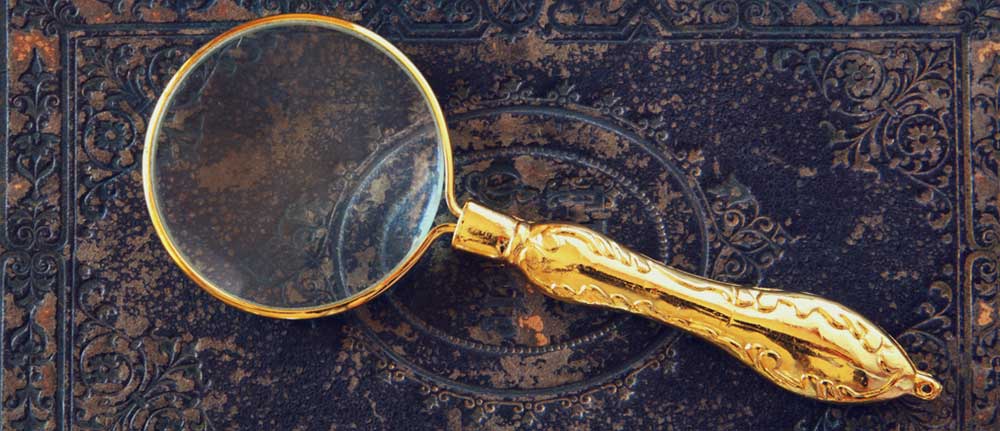

You know how it is: searching for the right document often takes far too long, according to a Kyocera study even up to two - wasted - hours a day. Maybe that's why your company is about to introduce a document management system, isn't it? Perhaps it will help you then to know that your SAP system itself already offers all the necessary prerequisites for efficient document management and archiving.
Manage simply
In SAP ERP, all business issues are mapped via business objects, which contain not only the superficial data of the transaction, but also all additional information such as texts, work items and documents. Thanks to the content repositories, orderly, secure storage and retrieval of documents are guaranteed. And, with the help of the SAP ArchiveLink interface, convenient and - if the archive ensures this - also audit-proof archiving.
However, document management with the SAP ERP system can only work if all documents are stored correctly in SAP. Such secure, structured storage is ensured by an add-on that captures documents electronically, stores them in the correct location in the SAP ERP system, and archives them. Like the Tangro DoC solution, which allows you to easily manage your documents and retrieve them in the correct context at any time - without the need for a complex DMS.
Using text recognition, the solution automatically captures all relevant content of a business document, interprets it, compares it with the existing SAP data records, and assigns the document - fully automatically if required - to the appropriate SAP object. This applies to all relevant documents, regardless of their original source. Whether they arrived by mail on paper, as an e-mail, by fax or via EDI as a structured, electronic data record.
Automatic archiving
A reminder has been received by email? The Tangro software automatically recognizes that this is a reminder and automatically assigns the mail and PDF to the order in SAP. A paper delivery bill has landed on your desk? The solution automatically determines the supplier and ordering process from the scanned document and automatically files the image file correctly together with all digitally captured content data. Archiving is also automatic. The document can be retrieved at any time and easily found again thanks to convenient selection options. For example, by date of receipt, document type or SAP object such as supplier, order, invoice or much more.
The strength of the solution is its high flexibility in combination with the direct embedding in SAP and S/4. Thus, the software is highly customizable to your specific requirements in the company. The large number of options, for example, for document type, user interface, mapping or recognition methods, means that a wide variety of use cases can be mapped.
Before and after migration
At the same time, implementation is fast and uncomplicated - even in S/4, because the Tangro solution can also be run directly in the latest SAP ERP. The interfaces remain the same, the logic for validation remains the same. No adjustments to configuration and settings are necessary. And for existing Tangro users, the changeover is even free of charge.
This way you are on the safe side. Whether you start on S/4 Hana right away or the migration is still to come - it makes no difference to your document management solution.
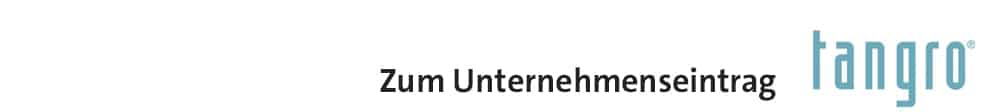







1 comment
Anna
Mir ist der Unterschied zwischen SAP und Dokumentenmanagement noch nicht ganz klar. Ist Dokumentenmanagement der Vorgänger von SAP? Eine einfache Verwaltung ist auf jeden Fall ein großer Vorteil.