SAP copy at the push of a button
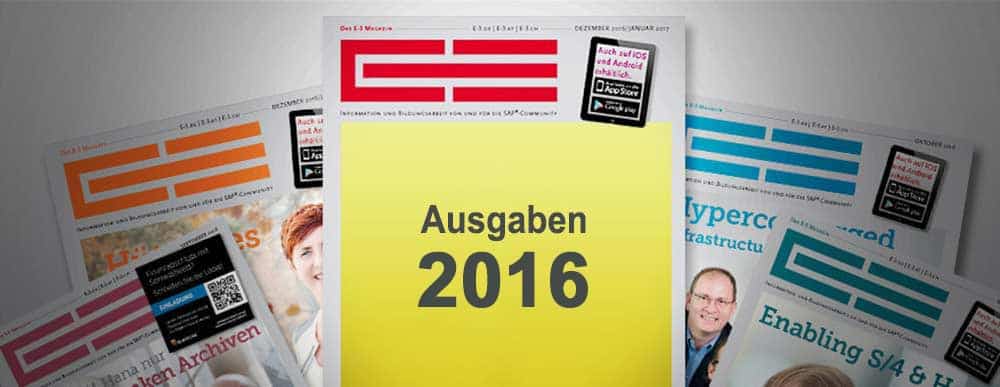
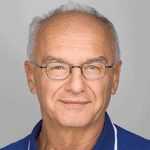
For practically all customers who use SAP's Business Suite (including all-in-one solutions), the creation of SAP system copies is a firmly established task. In concrete terms, the SAP Basis within IT usually has to perform this task alongside many other activities.
Increasingly, ad hoc requirements are arising in IT or SAP Basis to provide an SAP system copy as quickly as possible, for example of an SAP ERP, BW or HCM system. This often leads to special challenges due to a lack of resources or capacities.
Powerful and sophisticated automation tools for the creation of SAP system copies provide a remedy here and, in addition to time and cost savings, demonstrably enable the process quality of system copying to be increased or maintained at a consistently high level. In effect, they take the pressure off SAP Basis.
The maturity and performance of automation tools for creating SAP system copies have developed over a period of more than 15 years. The first tools for creating SAP system copies originated from the mainframe environment.
For a long time, manual procedures, supported by SAP (guidelines), in particular predefined procedures and a large number of checklists, tended to dominate. In many places, these were supplemented by scripts created in-house, which, however, only automated sub-tasks/processes of an SAP system copy.
For some time now, SAP customers have been supported in system copying by very powerful automation tools that can be used as required. In addition to this area of activity, additional automation tools are also available, including the creation of sandboxes, for example, which provide valuable services.
The suite concept has established itself here as well as in many other software areas. And for good reasons. In addition, automation tools of this kind are moving even more towards the IT topic of system management.
Check the box
Tools for the automated creation of SAP system copies should be easy to use and equipped with an intuitive user interface (including usable context explanations).
It's like ticking a box instead of the time-consuming handling of programming lines, so that it can also be used by less experienced experts who have never created SAP system copies or have only created a few. And all this with little system training.
On the other hand, such a tool must ensure that there is always traceability or transparency. What happens in the smallest detail during the creation of an SAP system copy must be visible in whatever form in order to be able to detect possible errors, but also to optimize or further accelerate the actual copying process, for example by using log files and more.
And last but not least, such tools must allow extensibility or enable customer-specific extensions/requirements, such as integration into a scheduler or consideration of SAP double-stack systems.
Ideally, a tool for creating SAP system copies, such as BlueSystemCopy (BSC) from Empirius, takes the following core copy processes into account: Check and pre-processing, restore, actual execution and post-processing.
In terms of its architectural approach, BSC takes standards into account wherever possible. This means that the automation tool can be installed with minimal effort, fits very well into the respective system landscape and offers a fast ROI.
For security reasons in particular, no changes to SAP source systems are permitted. BlueSystemCopy is operated on its own server (Intel standard server) (either under Windows or Linux).
The solution does not use software agents. The use of standard protocols for the interaction between the tool (client/server) and source system and the tool and target system has proven its worth, exclusively for the purpose of creating system copies. The use of a single point of management and control has also proved its worth.
In the case of BSC, sophisticated mechanisms make it possible to rule out configuration errors, as relevant parameter settings are made automatically and according to predefined rules. For example, the system automatically recognizes whether it is an Abap, Java or double-stack system.
In this context, generated jobs adapt to changes, even if there is a DB change, a release change or something else. Nevertheless, copy jobs that have already been created can be reused, which minimizes the maintenance effort and a certain susceptibility to errors. This also applies when switching from one Any DB to another or when switching from an Any DB to Hana.
Job logic instead of customizing
As in the case of BlueSystemCopy, the guiding principle that integrated job logic is preferable to customizing has also proved its worth. The key point here is that each step of a copy job knows the overall context, so to speak, including the steps that precede and follow it.
Individual steps know exactly where to restart during the actual copy run in the event of an error. In general, this means that error situations can be handled as required and with pinpoint accuracy.
In this context, a focus on a problem called BDLS (conversion of logical system names): When using the Empirius tool, BDLS is only executed for tables that have not been saved (these are already converted and would produce a warning message).
The fact is: BDLS is a kind of "time waster" for system copies (except when using Hana). An important first step is to integrate the BDLS run into the system copy. Once the copy is actually complete, BDLS is started automatically.
There are various ways to tame this time robber and reduce runtimes. For example, through parallelization or the automatic generation of secondary indices. BlueSystemCopy also offers further options for achieving optimum performance.
The runtimes are automatically logged during the BDLS in order to check whether the usable adjusting screws are correctly adjusted, especially for large databases. Based on these results, it is possible to analyze how the runtime can be further optimized. BDLS reports and optimization options are also displayed in the BSC GUI, including change options.
In addition to the BDLS statistics, the GUI in the summary log provides a whole range of statistical information about the respective system copy and is also the starting point for in-depth analyses should an error occur in the copy.
Several advantages at once
Today, thanks to tools for creating SAP system copies, it is possible to generate such system duplications practically at the touch of a button, and in a very short time. Even several at once.
This means that the time required to create an SAP system copy - whether it is for providing a system copy for training purposes, for testing purposes or whatever - is drastically minimized. Instead of several days, only hours are required for system copying.
Of course, time savings also mean money savings. In addition, these processes for system copying using such automation tools are predictable, standardized and always of a high process quality. The latter is particularly important in SAP Basis departments (and of course also for service providers).
BlueCopySuite will be expanded more and more in the direction of system management in the next releases. This means that basic functions for monitoring, starting/stopping and administering SAP systems will be possible directly from the familiar interface.
For example, the initial screen already shows an overview of the - in some cases automatically - integrated systems and their status, as well as system information such as release, patch level and more. The use of a comprehensive dashboard is then also included.
System Copy Tool and more
Empirius' main product is the BlueCopySuite, which also includes the BlueSystemCopy automation tool for creating SAP system copies, which is widely used on the market. Other automation tools from Empirius cover the areas of system copies of several SAP systems (landscape copying), SAP clone creation (such as sandboxes), SAP migrations (such as heterogeneous system migrations) and more.
Empirius also offers a range of IT services, such as extensive migration services. Empirius' customer base includes numerous companies, such as Stihl, Munich Airport, Hannover Re Insurance and the service provider QSC.






