SAP Basis automation suite solutions make system operation more secure

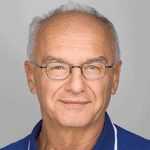
There are many reasons why SAP Basis managers opt for an SAP Basis automation suite for automated task or activity processing. Two currently stand out in particular: firstly, the possibility of using an SAP Basis automation suite as a lever for rationalization gains. Recently, one customer cited savings of over 70 percent when using several apps as part of an overall assessment (time/staff savings).
On the other hand, SAP users are increasingly reporting that keeping SAP systems up to date is becoming more and more challenging. This practically always affects several SAP system components and SAP Basis subject areas as well as the support of more and more SAP systems. And all this with the same or, more and more often, decreasing personnel resources. The bottom line is that without an SAP Basis automation suite, SAP Basis tasks and, in particular, keeping the SAP system up to date are difficult or even impossible. Doings to keep SAP systems up to date in accordance with regulations involve many components and handling knowledge about the individual SAP system components or topics. Keeping SAP systems up to date and thus making them more secure essentially means being able to use securely running SAP systems as the basis for well-functioning SAP applications.
SAP Security Notes
When the term SAP security is mentioned, the reader or listener may first think of SAP data security. This is undoubtedly of great importance in today's world, including in the SAP environment and IT infrastructure.
From an SAP Basis perspective, however, the focus is on the following security issues: keeping the SAP kernel up to date; carrying out database updates; observing relevant SAP Security Notes; checking SAP profile parameters and resetting them if necessary; verifying SAP software certificates and renewing them if necessary or checking and adhering to compliance requirements using software.
Modern and powerful SAP Basis automation suites cover the aforementioned effective SAP Basis tasks or activities using apps (applications). They also provide apps for automated SAP system and client copies, for example, or for using extensive reporting functions.
A look under the hood: The following explanations will show how a needs-based SAP Basis automation suite works conceptually and on the basis of which technological foundation. The observations here essentially relate to the SAP Basis automation suite called EPOS from automation specialist Empirius.
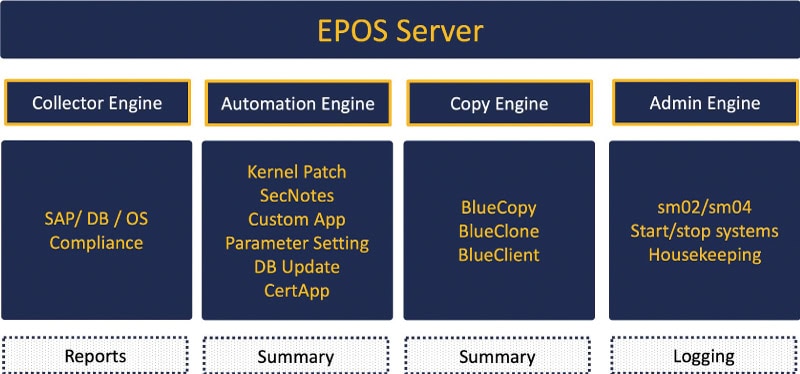
The cornerstone of any executable software - and in the case of SAP Basis automation software this means nothing else - is a sophisticated system architecture. Ultimately, it ensures a well-functioning interaction between hardware and software, including the use of different technologies or standards.
In order to be able to use software advantageously as a central automation suite, a separate server as a quasi "single point of truth" is a prerequisite as a core element. This ensures that all relevant information is displayed on a central console for individual SAP systems and can be processed by the various apps.
Changes and system copy
This also ensures that changes can be executed in different system landscapes and stages, for example. It is also possible to maintain control over processes or actions carried out at all times, for example by logging and versioning all activities. And on top of that, you have a lever at hand to define your own processes individually in one place, for example through simple extension options.
By default, this server (or a VM) is provided by the customer according to the specifications of the SAP Basis automation suite supplier. This is a Linux or Windows server. It contains a Collector Engine (data collection; for reports), an Automation Engine (for the actual automation functions), a Copy Engine (for creating system and client copies) and an Admin Engine (e.g. for housekeeping). In order for the SAP Basis automation suite to be able to work effectively, data or information from and about the SAP systems and components used is required. This data or information is collected by the suite from the SAP systems, so to speak.
When and how often data updates for suite or app use should take place is determined by the respective customer or depends on the respective app use. The connections to the individual SAP systems are established via standard communication channels such as SSH and Powershell remoting or via SAP RFCs. No agents are required on the SAP systems, i.e. no additional effort with a distributed installation.
This definition results from the following reason: On the one hand, agents place a performance burden on the actual SAP systems (Dev/Test, QA, Prod). On the other hand, agents represent a certain risk, as manipulation or malfunctions introduced to the actual SAP systems by agents cannot be ruled out.
Automation and GUIs
Another key technical and functional architectural element of an SAP Basis automation suite is the front end or client. This is used to call up/start the apps, display data and reports or log files, activate apps, trigger app functions or actions and much more. Smart WebGUIs for front-end use are currently popular everywhere in IT. This also applies to SAP Basis automation suites.
In conjunction with an SAP Basis automation suite, GUIs based on web technologies have the great advantage that a server update can also be automatically linked to a client update. Server software and client software can therefore be updated in one go, so to speak. This eliminates the notorious "client update nightmares". Furthermore, no distributed installations are required. In addition, a WebGUI in conjunction with an SAP Basis automation suite offers numerous other advantages, such as the use of user exits (see box element) for simple and needs-based system individualization or reporting.
Implementation with ROI
Anyone who opts for SAP Basis automation software naturally wants to use it productively quickly. In particular, because rationalization or efficiency benefits should be achieved quickly and an expected ROI should be realized in a short time. And to be able to use it as quickly as possible for automated up-to-the-minute management.
With an SAP Basis automation suite solution, a lot of "intellectual property" and experience is poured into software, especially from the SAP Basis environment. This should also be reflected in short implementation times. An implementation of several months is clearly to be rejected and is a "no-go". The supplier of an SAP Basis automation suite should be able to promise and adhere to an implementation time of two to four days. Training, i.e. the handling of such a software solution, should be just as short.
User exits support individualization in a simple way
Similar to SAP, an SAP Basis automation suite solution allows you to individualize your own SAP Basis requirements using so-called user exits. This type of "customizing" of standard software from the SAP Basis automation environment is a cost-effective and at the same time relatively easy-to-use instrument for customer adaptations. Such user exits can be used both for the web GUI interface and on the process side/functionally (for the apps). SAP Basis teams also convert self-created/programmed scripts into user exits of a suite or virtually link them into a suite. A supplier of an SAP Basis automation suite should also be able to create user exits on behalf of the customer and integrate them into the SAP Basis automation suite. There are also other customization options, such as more in-depth changes or adjustments by means of programming on behalf of the customer by the suite supplier.
To the partner entry:







