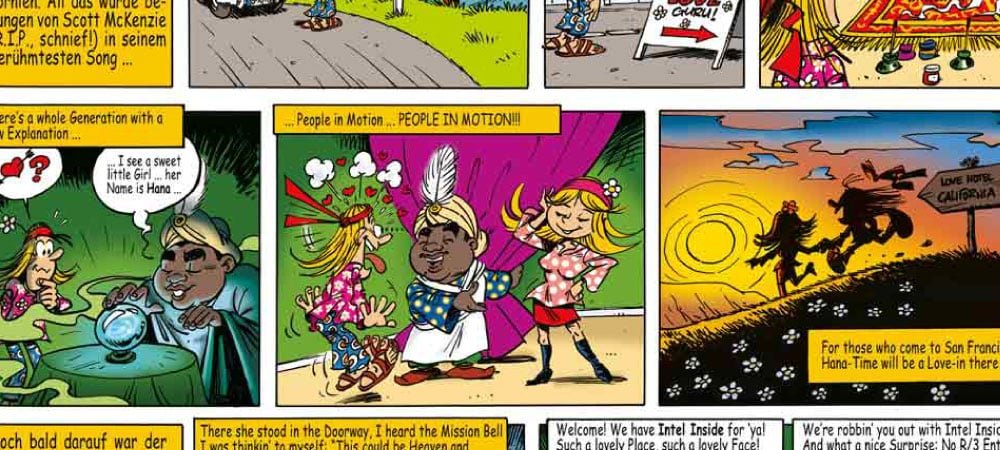Barcode printing and high availability


Can critical shipping documents be printed at any time, can errors in the printer environment be found quickly, can certain workflows be executed during operation?
At Sick, too, centrally managed output management software now helps to make optimum use of the technical possibilities.
The example of Sick, one of the manufacturers of sensors and sensor solutions for industrial applications, shows how the conversion of printer management can succeed.
The company has around 700 printers in use at more than 50 subsidiaries, affiliates and agencies worldwide. Half of the print volume is in the office area, but the printing of delivery and accompanying documents in the Logistics & Distribution Center from the SAP system is particularly critical to the business.
If there are delays here, goods are left behind, and that can be expensive.
"In the past, there was no feedback on the status of print jobs, and the decentralized administration of SAP and Windows created a significant amount of work"
recalls Ludwig Huber, IT Operations Infrastructure & Application Support at Sick.
"We had little visibility into the print infrastructure, and fixing printer glitches required a lot of manpower."
However, the decisive impulse to modernize output management came from barcode printing. Until then, there were only a few printers at Sick that could print barcodes via a corresponding hardware module.
The new solution, however, was to implement barcode printing on a software basis and thus enable it for all printers - digitally, inexpensively and with low maintenance.
In addition, Sick expected the application to automatically watermark proofs to distinguish them from real shipping documents.
Convenience functions for SAP printing to simplify troubleshooting, high availability, and a consistently transparent printer infrastructure were also additional requirements for the desired solution.
Sick opted for AKI's print management solution. PrinTaurus from AKI has a modular design and ensures high-performance, economical and convenient printing even in heterogeneous printer landscapes of all sizes.
From a single point of control, the printer network can be fully administered via an intuitive graphical interface.
It took only three weeks from implementation to productive use of the solution. Due to the self-explanatory program management, the training effort for the administrators also remained low.
"The return on investment was achieved very quickly due to the complete integration into the existing structure and short training periods."
The SAP-certified BC-XOM interface of PrinTaurus for ERP systems makes it possible to analyze print data streams from SAP and execute appropriate workflows based on their identifiers.
In this way, watermarks are automatically generated on test printouts for internal use during ongoing operations - and employees in Logistics & Distribution immediately recognize that these documents may not be used for shipping goods. Test printouts from SAP are thus even possible during ongoing operations.
As for barcode printing, an important topic for Sick, sequences for barcodes can be graphically integrated into the print data stream - also independently. This means that Sick is no longer dependent on printers with a hardware barcode module; the software makes any printer barcode-capable.
This means fewer costs for hardware, less wear and tear, and fewer downtimes due to repairs. Business-critical documents are printed from the SAP systems worldwide, so the solution's high-availability component ensures that no print job is lost: If a print server is no longer available, the system automatically switches to an alternative print server.
With the output management system, Sick defines various authorization guidelines: Administrators, for example, are given restricted configuration options, while super administrators have all rights.
Currently, the system is only used for printing from SAP, but an expansion to the office area is conceivable. In this case, the Sick service desk would be authorized to monitor the prints and queues - without the possibility of changing configurations.
In SAP, drivers and new devices can now be created very quickly as DevicesTypes.
"This benefits our administrators quite considerably. Previously, every printer in every SAP system had to be set up manually - and we have around 50 such systems. A huge effort"
Huber explains.
"Today, we create a new device in just ten seconds and distribute it to the respective SAP systems with just one mouse click."
The complete heterogeneous printer infrastructure is managed via a single point of configuration.