Integration tasks
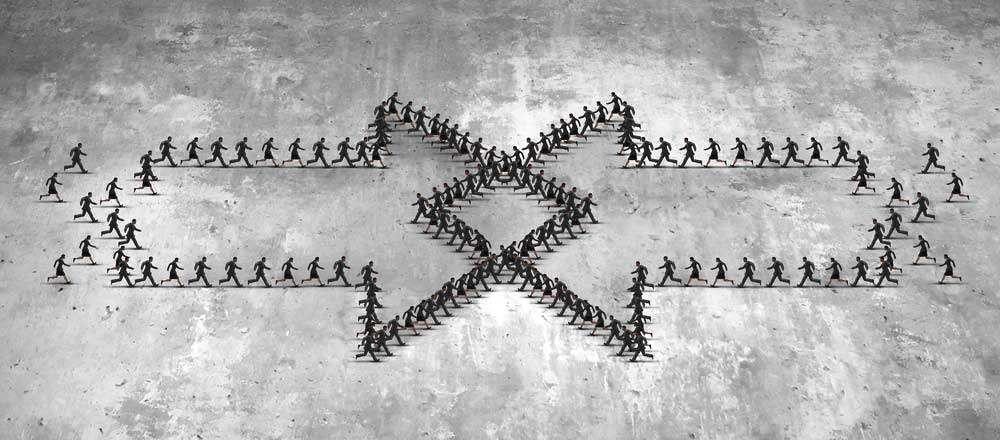

Since the end of 2014, SAP has invested a lot in standardizing the connection to in-house solutions. In the future, it should ultimately also be easier to connect non-SAP ERP systems.
Previously, travel planning, booking and expense reporting for Concur was connected to the surrounding systems via SFTP flat file data upload/download. As an alternative, Concur provided an API for data exchange via web services.
Customers have mostly built the integration into their system landscape on one of these technologies themselves. SAP has now simplified and standardized this integration. The product is offered by SAP "SAP Integration with Concur Solutions" and for Concur it is simply called "Native Connector to SAP".
The data flow in focus
 The integration enables a smooth data flow on various levels. On the one hand for personnel master data and on the other hand for cost objects as well as disbursements, postings and status information.
The integration enables a smooth data flow on various levels. On the one hand for personnel master data and on the other hand for cost objects as well as disbursements, postings and status information.
HR master data with organizational information is primarily needed to create Concur users. In addition, the system must be able to determine supervisors for workflow processing.
Concur Travel, Request, and Invoice require additional information that is not traditionally stored in an HR system. So here, it is imperative to consider the bigger picture.
You also have to think about which information should be maintained by whom, which in turn depends heavily on the processes in place within the company.
For the correct account assignment of expenses, cost objects such as cost centers, internal orders and projects are transferred from the SAP system to Concur.
At the end of the expense process, all relevant information, such as G/L accounts, employee creditors, total amounts, payment types, VAT codes are transferred to the SAP financial system for payment.
Status information is then sent from the SAP ERP system back to Concur to provide feedback to the employee on the disbursement process.
Requirements
However, in order for the information flow to take place successfully, some prerequisites must be met. The SAP ERP system must have Unicode enabled and, as of version ECC 6.0, the native Integration Wizard can be installed.
The configuration of the interface in SAP can be done afterwards. On the part of Concur, the native integration must be ordered as an add-on.
For existing Concur customers, this is done through Concur Support, and for new customers, this is taken into account as part of the scoping process. In addition, it must be defined in Concur per employee group whether this population should run via the native integration or not, as the payout process as well as the posting can take place in different ERP systems.
For existing Concur customers with existing configurations, a note: Native integration also has specific requirements for the Company Hierarchy configured in Concur. Therefore, changing an existing Concur system to native integration must first be verified by SAP.
What works, what doesn't?
Native integration brings employee information from the SAP HCM system to Concur, and account assignment objects are also sent to Concur from the SAP FI system.
Payroll information is also routed from Concur to SAP FI. The scenario of paying expenses to employees directly through their wages is currently under development.
The integration of SAP HCM Payroll is therefore possible in the foreseeable future, and the SuccessFactors Employee Central integration is also in the early adopter phase. However, these topics can already be mapped with the available integration scenarios.
Other issues, such as multiple employment and foreign assignments, represent the greater challenges here, which are not covered by native integration.
What's next?
SAP is continually working to integrate with the diverse SAP system landscape and will continue to do so in the future. This is evident from the fact that SAP relies heavily on Concur for travel and expense management. This promises further breakthroughs in terms of integration.
However, there are still requirements that currently cannot be solved, or not completely solved, via native integration. It also matters a great deal whether you are building the integration on top of an existing Concur landscape or in a new project.





