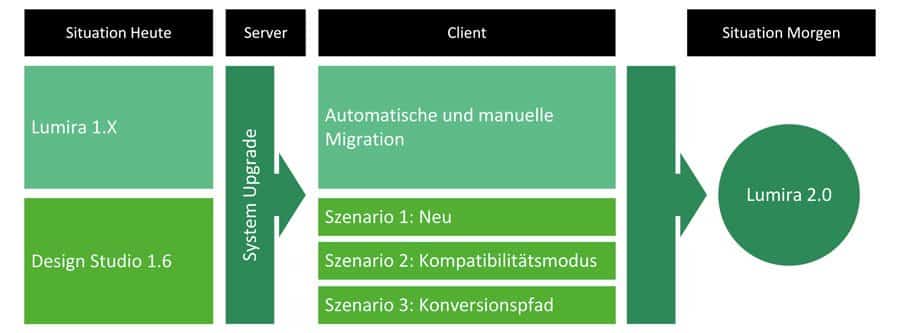The convergence of Lumira and Design Studio


SAP BusinessObjects Lumira 2.0 marks a further step towards convergence of the existing range of front-end tools. This step is to be achieved by merging the two front-end tools SAP BusinessObjects Lumira and BusinessObjects Design Studio.
SAP BI frontend tools are selected today depending on the respective application area as well as the target groups. Two frontend tools that are in the SAP BI product portfolio today are Design Studio and Lumira.
Design Studio was designed as a successor to BEx Web Application Designer and is suitable for development, especially for users with sound IT knowledge.
The development of dashboards and BI applications is therefore mainly in the IT departments of a company. On the one hand, SAP BW & Hana systems and, on the other hand, Universe & CSV data sources can be used as data sources.
Using the BI Action Language (BIAL), a derivative of the JavaScript programming language, interactive dashboards and reports are developed for the end user. The layout of the applications and individual components can also be designed using cascading style sheets (CSS).
Design Studio's range of functions has expanded steadily since version 1.0 (2012). This is due in no small part to the Software Development Kits (SDK), which can also be used to implement customer-specific extensions for dashboards, analysis and planning applications.
Lumira is considered a self-service tool that enables business users to create analyses, dashboards and graphical reports without technical knowledge. This allows insights to be derived, prepared and distributed quickly and intuitively.
In addition to SAP systems, third-party databases and Excel files are available as data sources. Through transformations, this basis can be enriched with key figures, characteristics or other data.
Following data acquisition and transformation, Lumira offers a wide range of components for visualization (e.g. bar and column charts, geodiagrams, crosstabs). The visualizations created can be linked together to form storyboards.
Email, the SAP BI platform, SAP Hana, SAP Lumira or Server for Teams are used to distribute these storyboards - either as a static report or as an analytics report.
Lumira 2.0 - a combination with foresight
At the Sapphire Now Conference 2016 in Orlando, it was announced that Design Studio and Lumira will be merged to form Lumira 2.0. This means that there will be one product with two interfaces, combining the strengths of the previously independent tools Design Studio and Lumira.
Based on a common technology, the interfaces "Discovery", as successor of Lumira, and "Designer", as successor of Design Studio, are provided.
By combining Lumira, which was previously used more in the business area, and Design Studio, which is more in the IT area, the Lumira 2.0 product promotes closer collaboration between these areas. The analyses created individually in Discovery can be integrated into global dashboards in Designer.
Discovery
The user interface has been fundamentally revised. For example, similarities with the look and feel of SAP Fiori are immediately apparent on the start page. Furthermore, there is no longer a separation between preparation, visualization and storyboard. The individual views are replaced in Discovery by the compact and clear One-Canvas logic.
Besides this, Discovery also offers an online connection to SAP BW in addition to the already existing offline connectivity. Such online analyses were previously only possible in Lumira with an SAP Hana connection.
Other new features include optimizations regarding intuitive creation of conditional formatting as well as the filter and visualization components. For example, different filter types can be selected in the filter components area and used simply by dragging and dropping.
The visualization components have also been revised, recategorized and consolidated. An enhancement regarding conditional formatting in Discovery provides the ability to define conditions for both metrics and dimensions. After initial creation, these can be applied to any number of components within the story.
Designer
With the Designer come several useful additions and innovations: First and foremost are composites. These are reusable components that can contain further components and data sources analogous to applications.
The associated reusability offers advantages, particularly in terms of centralized maintenance, low TCO and increased standardization. Possible application scenarios include standardized headers, footers, cross-report KPIs and visualizations.
The topic of Responsive Design was also taken up with the Adaptive Layout Container. By arranging the blocks in columns and rows, an optimal display is possible on both mobile and desktop devices.
In addition, interoperability with SAP BusinessObjects Analysis for Microsoft Office (hereinafter referred to as Analysis) has been extended. The export functionalities known from Design Studio consisting of CSV, Excel and PDF, among others, are usefully supplemented in Designer by an Analysis export.
In addition, Designer also provides the ability to create conditional formatting centrally and apply it to multiple components in the application. With Design Studio, conditional formatting was only temporarily possible in the web interface for the end user or had to be done by the developer in the Query Designer.
Another new feature of the Designer is the fundamental revision of the bookmark concept. From now on, bookmarks can be created either as global or as user-specific technical components with a unique ID.
Using simple script commands, the state of selected components can be saved, overwritten, loaded and deleted. In addition, bookmarks in Designer are easier to use and less error-prone compared to Design Studio.
Migration scenarios
In principle, previous Lumira 1.X applications are automatically migrated to Discovery Stories after the successful system upgrade. However, an error-free migration is not given in all constellations. For example, existing bookmarks cannot be converted.
However - after a manual bug fix in Lumira Desktop 1.31.8 - it is possible to execute the menu command "Save for Migration" and then open the migrated application in Discovery.
For Design Studio, a total of three scenarios are conceivable after the system upgrade: the rebuild, the compatibility mode, the conversion path.
It should be noted that no new Lumira 2.0 features can be used in compatibility mode. Whereas after running scenario 3, the full range of Lumira 2.0 features is available.
Essential process steps for this are the import of the existing BIAPP file in Designer compatibility mode, the optional execution of the tool function "Migrate to SAP UI5 m Mode", the export as a ZIP file and the subsequent import within a newly created LUMX application in Lumira 2.0 document mode. Manual corrections and rework may be necessary in the area of existing bookmarks, stylesheets and charts.
The best of two worlds
By merging Lumira and Design Studio, SAP is combining the strengths of these two products, improving their interaction with each other, and at the same time introducing new features to the market.
The additions and innovations made offer both business and IT departments a variety of new and future-proof opportunities for developing reports, dashboards and planning applications.
In retrospect, it can be stated that Design Studio in particular benefits from Lumira 2.0 with the new designer features such as Composites, Adaptive Layout Container and the revised bookmark concept. This seems surprising, as the naming Lumira 2.0 rather expected a significant change regarding Lumira.
Nevertheless, there are also improvements here, such as additional SAP BW online connectivity or a revised Fiori-style user interface. Overall, however, both front-end BI tools benefit from convergence, as Lumira 2.0 guarantees good interaction.