Self-Service and DWH - it works
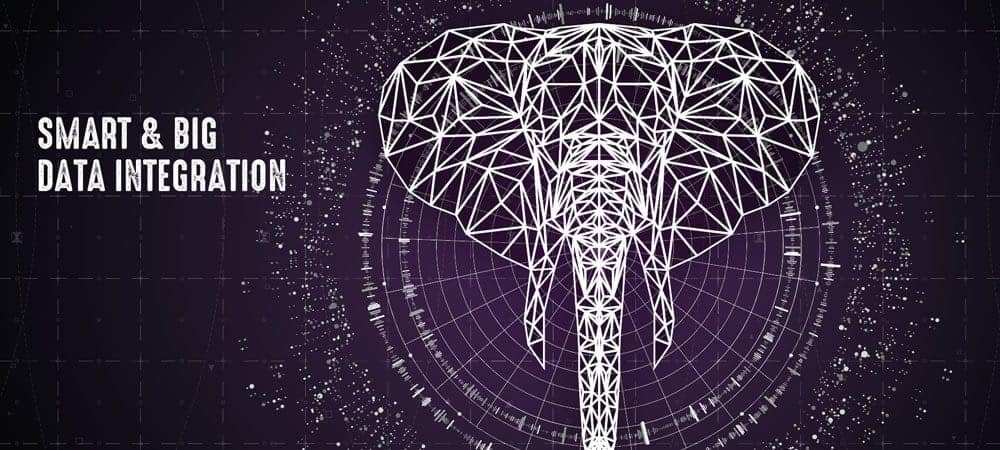

However, the self-service solution was often practical for only a few companies in terms of implementation or daily operation. This could change in the future. What we see with the SAP Data Warehouse Cloud (DWC) including Data Builder as a cloud-based product in the data warehouse (DWH) area is a fresh approach in a tool that is new from the ground up. It is web-based, runs in the browser, and is always kept smooth. The user interfaces are designed in such a way that simple use cases can be modeled very intuitively. In addition, there are always optional options for going into more depth for many functions.
An example: A data flow can be modeled simply by drawing a line between the desired data. A suggestion for linking the data is always generated. By clicking on the details of each link, further refinements can always be modeled here and even deeper even programmed/scripted. The smoothness does not suffer from this. It's clear that some users don't take advantage of the expert features available. But savvy expert users click on them and fill more complex logics via SQLScript or Python, for example.
The data pools to which a specific department has access are stored in so-called spaces. It is now possible to use this data and enrich objects based on it. Additional connections to web services, cloud storage or other services can also be connected. A frequently used feature is the addition of own files such as Excel files or structured text files (CSV). Here in particular, a wide range of support exists and the data can be linked as desired with the data already stored in the system.
Furthermore, the control of the Spaces skilfully avoids overloading by individual areas. In this way, the threat of "data clutter" can be counteracted right from the start. Parameters such as a memory size limit, maximum resource usage and priority of the entire Space can be stored. In addition, system stability is already managed by the overall system. In this way, a "crash" of the system due to an operation in a single space can be prevented from the outset.
As already mentioned, there are many places where you can use expert functions within the DWC. This is always optional. In fact, this is a novelty. For the first time, the tool has been developed from the beginning in such a way that "normal" users and experts use the same program interface. In addition, there is very good integration with the rest of the SAP world, and here specifically with its cloud. The challenges of connecting different cloud systems have been significantly reduced with the DWC because the required connectors are already supplied out of the box. One example is the integration of a company's own Hana cloud system. This involves connecting a so-called HDI container to the DWC. The setup effort would be high manually, but with the DWC such connections are already prepared.
There are standard connections to the SAP systems that allow access to existing data models. Here you can choose between importing the data for storage and further processing in the DWC or virtual processing, so that the data is not (or does not have to be) stored in the DWC. This option is also available for many of the non-SAP connections.
Of course, it is impossible to say at this point whether the DWC will find undivided acceptance among users. In principle, however, it fulfills many of the requirements for a contemporary DWH. As a reminder, the German-speaking SAP User Group (DSAG) describes hybrid and cloud products as the "new normal". In parallel, more cloud-based products are emerging in the analytics environment, as well as requirements for linking capabilities. This certainly includes self-service as an important element of a modern IT architecture.







