How to save time and costs when processing incoming invoices
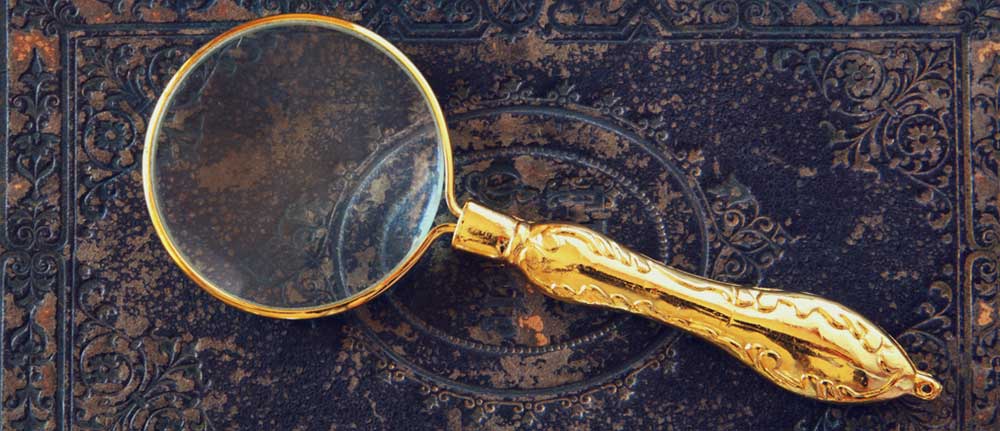

The standardized invoice verification of an SAP ERP system begins with the entry of invoice data into the SAP transaction and the manual assignment of the invoice to a supplier and the corresponding purchase order. The entire upstream process, from entry to verification and release of the invoices by the ordering party or supervisor, bypasses the SAP system in the standard and is often handled manually. If you want to map the entire process digitally, you can use additional software to support you. There are numerous providers and solutions on the market for this purpose.
Digital invoice workflow with SAP
The digital invoice workflow with SAP starts exactly where the analog process also begins: with the invoice. Regardless of whether the invoice arrives at the company in paper form, as a PDF in an e-mail attachment, or as an electronic format such as ZUGFeRD, the invoice is captured, read by AI or OCR, and classified. As part of the classification process, the system recognizes whether the invoice is a cost invoice or a goods invoice, and it matches the invoice data against master data from SAP. This can be vendor data as well as purchase order and/or delivery data. In addition, a §14 pre-tax check takes place. This means that within the classification it is checked whether the invoice contains all data required according to §14 of the VAT Act. Incorrect invoices can be rejected here before they even enter the SAP system. Some solutions offer the option of incorporating preconfigured e-mail templates so that not much more than two mouse clicks are required to reject an invoice.
After classification, the data is transferred to a central incoming invoice ledger. Ideally, SAP Business Workflow is used here for native integration into SAP. This enables the invoices to be displayed and processed in the familiar environment for the user, using the familiar SAP functions. The incoming invoice ledger provides a transparent overview of all invoices, their processing status, discount period and much more. In many cases, its layout can be customized to display exactly the information that is important for daily work.
Optimally supported
After the invoices have been entered into the incoming invoice ledger, they are forwarded to the corresponding processors or processor groups for checking and release. Normally, different checking and release levels can be configured depending on the need. The two-eye or four-eye principle and various value limits can be implemented. In this way, the digital process can be mapped identically to the manual route of an invoice. Once the final approval has been granted, a posting record can be generated for the invoice. All steps during the incoming invoice verification are recorded in a workflow log, so that external persons, such as auditors, can also precisely track the processing of each invoice at any time.
This is what a digital invoice workflow within SAP could look like. Of course, there are also employees in companies who do not have access to the ERP system but still need to participate in the invoice verification and approval process. These can be included by means of a web and/or mobile client. The scope of functions for checking and releasing for employees without SAP access is identical, so that digital invoice verification is optimally supported.
Not only for the sake of the wallet
By digitally mapping the entire process of incoming invoice processing, processing and wait times are reduced, which leads to a reduction in transaction costs. The central overview of all invoices creates transparency and promotes meaningfulness. The acceleration of the entire process enables better adherence to cash discount deadlines, the avoidance of reminder fees and frees up employees. The latter can lead to an increase in employee motivation, as they have to deal less with routine tasks. In addition, paper and printing costs are avoided, which not only benefits the wallet but also the environment.







