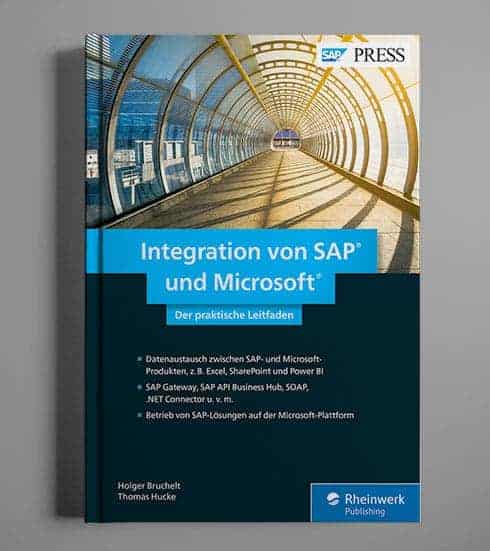Sapphire 2018 - Integration Offensive


In addition to the presentation by Thomas Saueressig (CIO SAP) and Mike Taylor (GM of Enterprise Applications at Microsoft), who reported on the joint projects around SAP on Azure, a prominent example was the customer Costco, which reported on its experiences of IT modernization through the evaluation of big data on the third day.
Interestingly, Costco is also a Microsoft customer that communicated quite clearly last year how important the cooperation between Microsoft and SAP is for its future digital business.
The combination of SAP and Microsoft was also evident in other announcements from Microsoft: With the Abap SDK for Azure, Microsoft has published a project on GitHub that allows the Abap developer to call services from Azure directly from Abap.
In addition, even larger machines were released in Azure for Hana (up to 24 TB of RAM) and virtual machines with up to 12 TB of RAM were also announced - ideal for larger SAP Hana and S/4 systems.
In the E-3 Special "SAP on Azure" we had discussed some of these points and already addressed then that an even greater added value lies not only in "SAP on Azure", but "SAP and Azure".
This aspect is an important part of the book "Integration of SAP and Microsoft - The Practical Guide", which Thomas Hucke (Head of Information Systems within the IT department at Dyckerhoff) wrote with me.
In our work in the German-speaking SAP User Group (DSAG), we had heard several times from customers how important it is to bring SAP and Microsoft landscapes closer together, and we took that as the hook for our book:
How can you display data from an SAP system in Microsoft Excel? What are the options for integration with SharePoint or other Microsoft Office products?
In addition to various third-party solutions such as Theobald, Layer2, Gimmal, Sitrion or others, there are also direct integration solutions from SAP: After a short insight into OData, SAP Gateway and the API Business Hub, we show with many examples how an integration between the SAP and the Microsoft world is possible.
Another integration point we often see from customers is the question of analytics: SAP offers various options for analyzing data with SAP BusinessObjects, Lumira, or the SAP Analytics Cloud.
Likewise, with Microsoft Power BI and the corresponding connectors, there is an easy way to display data from the SAP system in the browser or on a mobile device. We show various examples including SAP Analysis for Microsoft Office in our book.
In the third part, we will look at the infrastructure components. SAP is pursuing a clear multi-cloud strategy with the SAP Cloud Platform, among other things, and not only the announcement at Sapphire 2018 that it is now General Available on Microsoft Azure shows the importance of the combination of SAP and Microsoft.
As a customer, you also have the option of running your SAP systems on Azure. Small test systems up to productive Hana systems with up to 24 TB of RAM can be operated in Azure.
Using numerous examples, we show the advantages of running SAP on Azure and how easy it is for you to take your first steps in this environment.
We will also show how you can use SAP Cloud Platform and Microsoft Azure together or what options are available in the Infrastructure-as-a-Service, Platform-as-a-Service or Soft-ware-as-a-Service area.