SAP systems from CAL
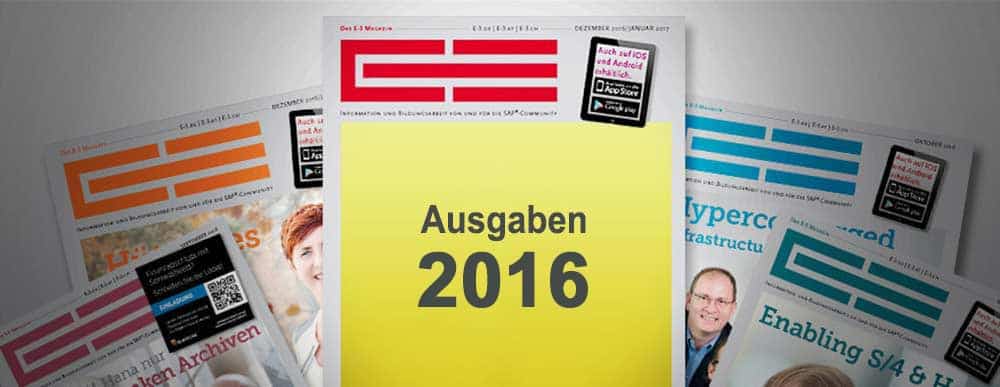

Every IT department faces the challenge of keeping up with the high frequency of updates and new releases in the application landscape. In the SAP environment in particular, the business wants to test new functions of new releases. This can now be achieved by obtaining SAP test systems from the cloud in less than an hour.
Cloud computing is based on the three paradigms of seemingly infinite resources, the pay-as-you-go model and constant accessibility via the internet. For SAP systems, there are already offers from the public cloud (such as Amazon or Azure) to simplify the entire operation of SAP.
SAP customers can operate and use SAP systems in both Amazon and Azure and thus benefit from the advantages of cloud computing. One of the most common arguments for using cloud-based resources is the cost advantage. By using public clouds, IT departments can reduce the overall costs of operating SAP systems.
Costs and priorities
The cost factor alone can lead to a decision in favor of cloud computing. However, there are also other scenarios that can be relevant for an IT department. These include the automatic provision of SAP systems in the cloud.
Every company faces the challenge of constant system updates and new versions. The internal IT department often has the task of prioritizing between new projects or maintaining the IT landscape.
On the other hand, there is the need of business users who would like to use new functions of SAP systems. However, this would first require an update or a new installation. In many cases, the IT department cannot carry out complete test installations just to test small features or the latest functionalities.
SAP has addressed precisely this need with the SAP Cloud Appliance Library (https://cal.sap.com). The CAL is a website that provides access to predefined and preconfigured SAP systems.
SAP provides the latest versions of SAP systems and customers can test these systems via simple access. However, the SAP CAL does not provide any systems, but only acts as a portal for the initial provision in either the Amazon or Azure Public Cloud.
The provisioning process is very simple. First, access to the CAL is required. The user then selects a solution and has the solution deployed in either the Amazon Cloud or the Azure Cloud. Finally, the solution is available in the cloud and can be tested.
In principle, any user can register in the CAL. Some of the solutions offered there are freely accessible, others must be activated separately. Activation takes place via a subscription package, which can be ordered via the SAP store.
The corresponding product licenses for certain solutions must also be available. In addition to access to the SAP CAL, registration for one of the two clouds must also be available.
Configuration
The initial configuration for the SAP CAL is described in many documents and there are even videos on YouTube. Access to a public cloud must be defined before provisioning via the SAP CAL.
After the initial configuration in the SAP CAL, specific parameters can be set for the respective cloud. This allows you to decide, for example, in which region the new SAP solution will be available.
The SAP CAL guides the user step by step through the configuration and deployment process. Ultimately, it takes less than 30 minutes for the new SAP system to be ready with a basic configuration.
During the actual provisioning, the user can follow the steps either in the SAP CAL or in the respective cloud dashboard. This shows when the storage, the network and the actual virtual machines are created.
After completing the SAP CAL operation, the user receives at least two virtual machines in the cloud. One VM contains the actual SAP system and the other VM contains the SAP Gui.
This allows the user to log on to the new SAP system immediately and use the functions. The SAP CAL provides sufficient documentation to enable every user to use the SAP system immediately.
By keeping the solutions in the SAP CAL up to date, an IT department can quickly and easily provide new solutions for business users. In this way, business users can test and evaluate new functions.
However, the systems are only to be understood as temporary test systems or training systems. They are neither protected against data loss (backup) nor are the systems embedded in the SAP system landscape. This would have to be implemented accordingly for productive use.
Advantages
There are two advantages to using the SAP CAL. Firstly, the SAP CAL allows SAP systems to be provided quickly and easily without any significant additional effort. In addition, the SAP systems can be switched on and off as required. Costs are only incurred when operating the systems and the memory used.
Additional costs for hardware purchases and the actual provisioning process can easily be avoided with the SAP CAL. The SAP CAL therefore addresses the challenges mentioned at the beginning: providing up-to-date test systems quickly and at the lowest possible cost. So if there is a need for an up-to-date test system, the SAP CAL should be the first port of call.






